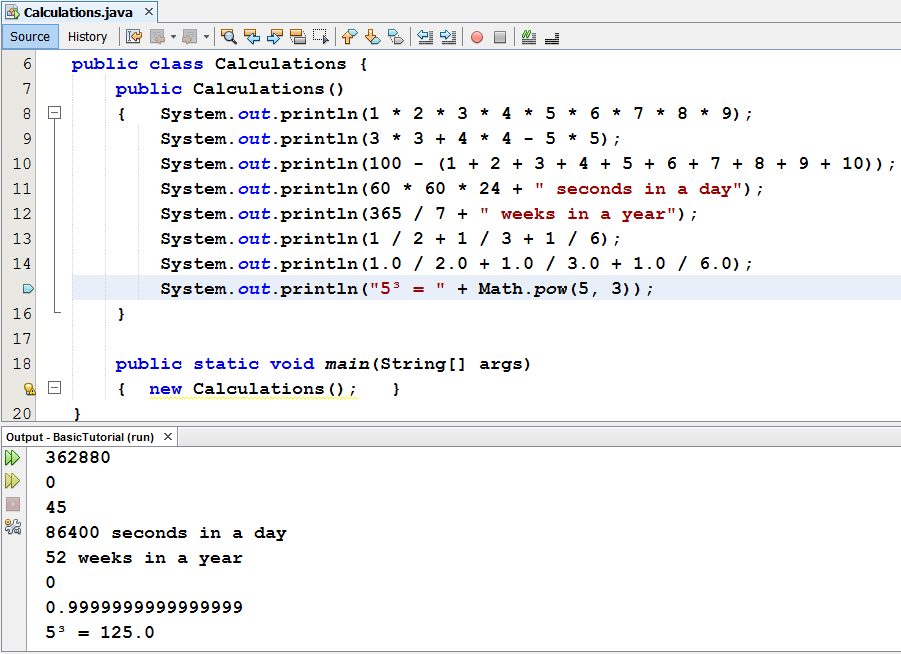
| Command |
Explanation |
Examples |
| System.out.println |
displays the result of a calculation and/or some text on the screen |
System.out.println(3*3+4*4)
==> 25 |
| + - * / |
add , subtract ,
multiply , divide |
4*5 - 6 / 2 ==> 17 |
| Math.pow(b , e) |
calculates the
power b ^ e |
Math.pow(3,4)
==> 81 |
| parentheses ( ) |
use parentheses to control the order
of operations |
3*3 + 4*4 ==> 25 3*(3 + 4)*4 ==> 84 |
Find out how numbers are stored in binary in a computer's memory.
Calculate the maximum value
that can be stored in 32 bits.
Hence determine the maximum factorial value that can be
correctly
calculated by this program, since Java stores integer
values in 32 bits.
Describe what happens when the calculation gets too big, e.g. overflows.
Division is a difficult arithmetic operation, so people make frequent
mistakes.
The computer also makes mistakes, but for a different reason.
Question : Why (and when) does division give
incorrect answers?
Investigation
Find out what the computer prints for each of the following calculations
-
write the results in your notebook.
Explanation
Java treats integers (whole
numbers) differently than floating point
(decimal) numbers.
When dividing integers, Java does
it like people would divide up a bunch of coconuts.
7 / 3 ==> divide 7 coconuts among 3 people. We could give 2
coconuts to each person,
but there would still be 1 coconut left over. It's pretty difficult
to divide a coconut into
pieces, so we don't know what to do. The extra probably doesn't go
anywhere, just gets left out.
So 7 / 3 ==> 2 . That is how Java does integer division.
When dividing decimals, Java
does it correctly, giving a correct decimal answer.
So 7.0 / 3.0 ==> 2.3333333 .
And parentheses are necessary if we want addition to be done before
division.
Java follows the normal math rules for order of operations.
So explain why 1/2 + 1/3 + 1/6 prints 0.
Explanations
For explanations, consult the Processing Help Reference, or consult a
Java textbook.