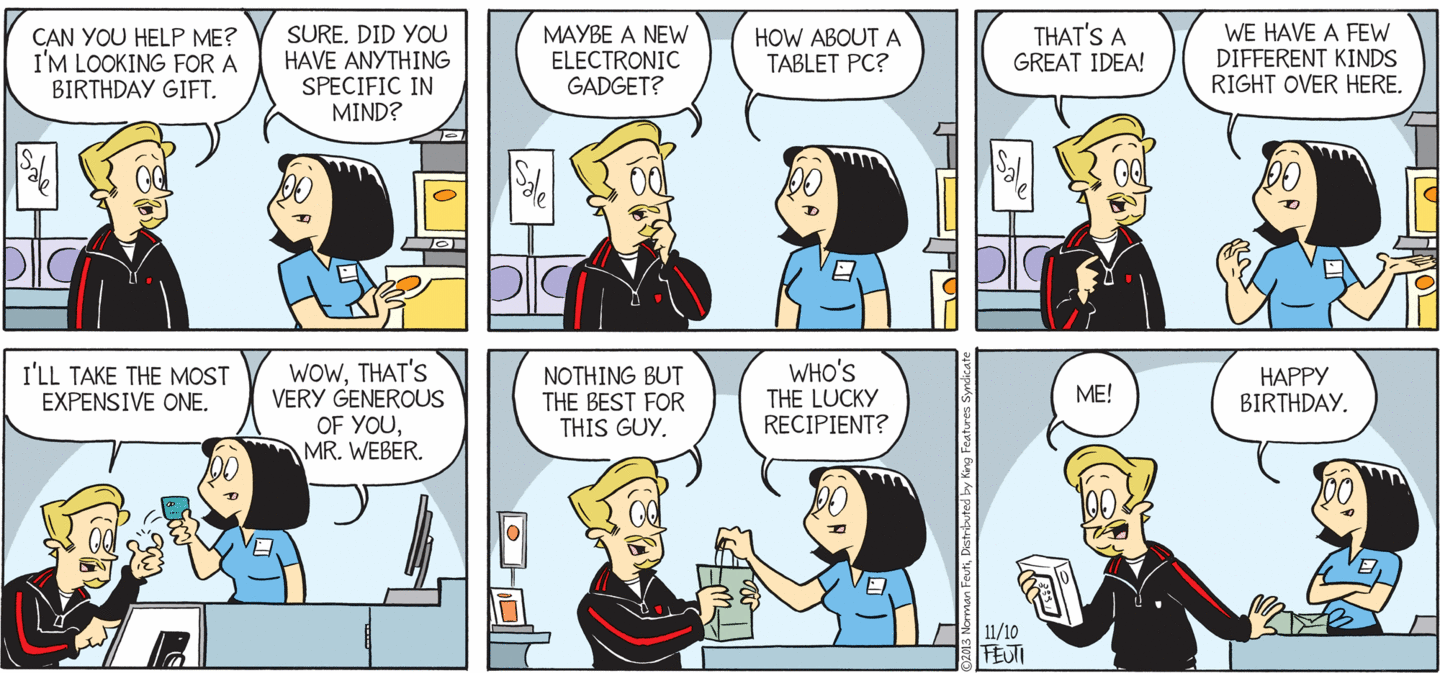

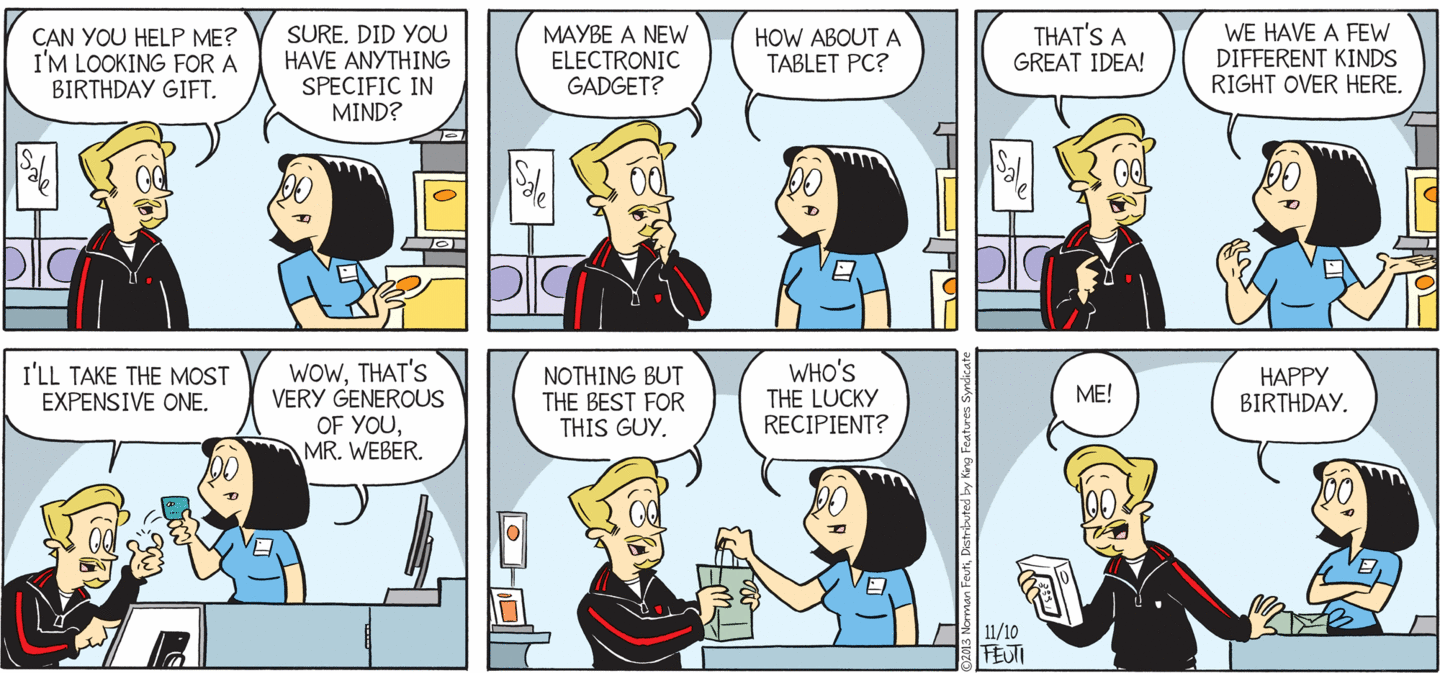
This page uses JavaScript to control the clicks, so that it clicks through all 6 pictures.
|
<script> var number = 1; photo.onclick = function() { number = number + 1; if(number > 6) { number = 1; } photo.src = "frame" + number + ".jpg"; } </script> |
NUMBER
The number variable is used to count through the
pictures.
It starts with 1. When the picture is clicked, the number
variable adds 1:
number = number + 1 ;
After 6 clicks, number would equal 7 - but there is no picture #7.
So the if.. command checks whether number is greater
than 6 -
if so, it changes it back to 1 :
if(number > 6)
{
number = 1;
}
PHOTO
After changing the number, the program must change the PHOTO source.
photo.src = "frame" + number + ".jpg";
This changes the photo source, so it displays a different image.
The 6 images are named: frame1.jpg , frame2.jpg , frame3.jpg ... frame6.jpg
The command "builds" a STRING which is the name of the next image.
Since number is different each time, this displays a different image each
time.
== PRACTICE ==
(1) Find a similar comic strip -use Google to search for Images that
contain comics.
Use ipiccy.com (or some other graphics
editor) to cut the comic strip into pieces.
Save your new images as frame1.jpg,
frame2.jpg,... replacing the original images.
If you have a different number of images,
you will need to change the JavaScript function
(2) Add another STACK of pictures. Use
style="position:absolute....." to place your stack
next to the original stack. You
need to put the new images in the same folder,
but use different names, like image1.jpg
, image2.jpg ....
You need to write a new
<img> command. You also need to add another
JavaScript function that responds
when the second stack is clicked.