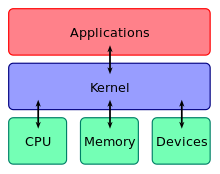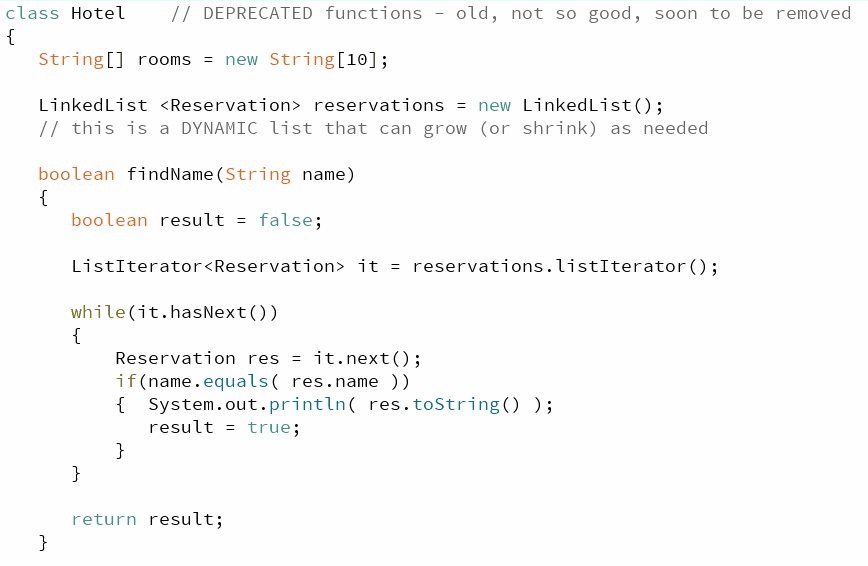| IB Computer Science year
2 - Frankfurt International School - Dave_Mulkey@fis.edu -
2015-16 |
Test
Test.zip
Reviewing for Case Study Paper 3 - 27 Apr 2016
Here are suggested activities for reviewing the Case Study:
1. Read the Case
Study [HL]
- read it through quickly, paying attention to
vocabulary words
2. Review the Vocabulary Explanations written by the class:
Computer Science CGI Case
Study Vocabulary
3. Review the Mock
Exam Paper 3
4. Here are some further review questions from other
teachers:
Mock Exam from Mr Mark Hayes
From Mr Deepak Shetye
|
The 12-mark question will be based on the
challenges faced. Here are some of the questions (I found on
the Internet) on what you could be asked.
1.
1.
To prepare a report on the different animation algorithm
currently being used
and how they might change in the future
a.
What
are the current animation algorithms?
b.
What
is scanline rendering algorithm?
c.
What
is ray-tracing algorithm?
d.
Investigate
the techniques of motion capture as a viable option for their
commercial project
e.
Investigate
the demands made by the various processes and algorithms
available.
f.
Prepare
the ethics module for the training course.
g.
Incorporate
new techniques as they arise.
h.
Why
should they need to change current algorithm? What is driving
this need for change?
i.
How
will changes to algorithm meet this need? What will the changes
be?
j.
What
are the countermeasures and why do they work?
2.
"Xiao-Ling and Pacifi c FX’s challenges for the
immediate future are to investigate the demands made by the
various processes and algorithms available". (Page 5) Explain in
details scanline rendering and ray-tracing algorithms for use in
the computer game project.
[12]
3.
"Pacific FX has employed some computer science
graduates who are currently undergoing training. Xiao-Ling
explained that as part of this training course they look in
detail at various ethical considerations that a responsible
company should take into account when developing their CGI
projects." Ignoring financial issues, discuss one ethical issue
that requires specific care and consideration when creating a
short animated
commercial.
[12]
|
Circuits and CPUs - 20 Apr 2016
Look back at Feb 5. Use Circuit
Gates Emulator
Read the notes in section 2: Version of Topic 2 with Vocabulary
Markup
Discuss : Systems
and Hardware Pictures
More Review - 19 Apr 2016
The following link contains a complete set of review notes
Notes
and Review Page (for 2016 exams)
Today we will look at:
Briefer
version of 1.1 with vocabulary markup
Version of Topic 2 with Vocabulary
Markup Systems
and Hardware Pictures
Briefer version of Topic 3 with vocabulary
markup
When reviewing, try any of the
following:
- Read Old Exam Questions (top of the Review page)
When you do this, read the question quickly, then read it
again slowly.
Write brief notes about possible answers - then compare
your notes
to the answers shown in the Mark Scheme.
- Read the Syllabus Notes with
Teacher's Explanations (second section of Review page)
When reading these notes, pay careful attention to
Technical Vocabulary words.
If you find a word that you don't understand, write it
down and plan on
asking for an explanation during class.
- Read the Textbook :
Computer Science Illuminated
especially the following sections:
Ch 1 - 1.1, 1.3
Ch 2 - All
Ch 3 - all except compression
Ch 4 - 4.1, 4.2, 4.4 until p 104
Ch 5 - 5.1, 5.2 HL = 5.3,
5.4
|
Ch 6 - 6.1, 5.2, 6.5
Ch 7 - All (7.6 is HL only)
Ch 8 - HL only 8.1 - 8.6
8.7 is for
SL and HL
Ch 10 - SL - 10.1, 10.2,
HL
all sections of Ch 10 |
Ch 13 - Optional and interesting
Ch 15 - All
Ch 16 - All
Ch 17 - 17.2, 17.3
Ch 18 - Optional
|
Magic Squares and More - 24 Mar 2016
Here is a solution for checking a 3x3 magic square:
https://dl.dropboxusercontent.com/u/275979/ibcomp/pseduocode/MagicSquare3.txt
Here is a solution for checking a 7x7 magic square:
https://dl.dropboxusercontent.com/u/275979/ibcomp/pseduocode/MagicSquare7.txt
Formula Tree in Array - 18 Apr 2016
HL : Formula
Tree in Arrays
SL : Fractions
with Classes
We will have a WRITTEN QUIZ tomorrow about this program (different for SL
and HL)
Tree Traversals - 15 Apr 2016
Tree Traversals
REVIEW Suggestions - 1 Apr 2016
The following link contains a complete set of review notes
Notes
and Review Page (for 2016 exams)
To start reviewing, try any of
the following:
- Read Old Exam Questions (top of the Review page)
When you do this, read the question quickly, then read it
again slowly.
Write brief notes about possible answers - then compare
your notes
to the answers shown in the Mark Scheme.
- Read the Syllabus Notes with
Teacher's Explanations (second section of Review page)
When reading these notes, pay careful attention to
Technical Vocabulary words.
If you find a word that you don't understand, write it
down and plan on
asking for an explanation during class.
- Read the Textbook :
Computer Science Illuminated
especially the following sections:
Ch 1 - 1.1, 1.3
Ch 2 - All
Ch 3 - all except compression
Ch 4 - 4.1, 4.2, 4.4 until p 104
Ch 5 - 5.1, 5.2 HL = 5.3,
5.4
|
Ch 6 - 6.1, 5.2, 6.5
Ch 7 - All (7.6 is HL only)
Ch 8 - HL only 8.1 - 8.6
8.7 is for
SL and HL
Ch 10 - SL - 10.1, 10.2,
HL
all sections of Ch 10 |
Ch 13 - Optional and interesting
Ch 15 - All
Ch 16 - All
Ch 17 - 17.2, 17.3
Ch 18 - Optional
|
Magic Squares and More - 24 Mar 2016
Here is a solution for checking a 3x3 magic square:
https://dl.dropboxusercontent.com/u/275979/ibcomp/pseduocode/MagicSquare3.txt
Here is a solution for checking a 7x7 magic square:
https://dl.dropboxusercontent.com/u/275979/ibcomp/pseduocode/MagicSquare7.txt
Pseudocode and Algorithms Practice - 22-23 Mar 2016
Nov 2014 Paper 1
Other Pseudocode practice
[HL] OOP - Trees - 21 Mar 2016
Section
D.47
and discuss TREES as illustrated in these notes : Trees
Introduction
We
might make it to this
sample program.
Cover Form for IA - 17 Mar 2016
Here is the Candidate Cover Form for the IA:
https://dl.dropboxusercontent.com/u/275979/ibcomp/Projects2016/Computer_Science_4ICCSCS_Partial.pdf
You may
- download this, fill it in, and give the resulting PDF to the teacher
or
- take a printed copy, fill in with a pen, and give the printed copy to
the teacher
You do NOT need to sign it, despite the instructions.
That is apparently a "typo". But you DO need to fill in
ALL of the boxes - especially your candidate number.
Turn this in to the teacher no later than FRIDAY 18 March.
Start Review/Finish Syllabus - 14-16 Mar 2016
Topic
4 - Computational Thinking and Algorithms
Finish Your Video - 10 Mar 2016
Get your presentation video finished.
Continue Algorithms Investigation - 7 Mar 2016
We also need to schedule a 20 minute meeting
for each student to explain their IA Project.
The meeting should happen sometime this week.
Don't Forget Simple Things - 4 Mar 2016
Here is onemore good video: Augmented
Intelligence
You should be DISCUSSING ideas with the entire group.
When you do, don't forgot the normal, everyday algorithms,
like a Google Search, a calculator in the cafeteria, the back key in a
browser.
More Resources about Algorithms - 2 Mar 2016
Algorithms are Taking
Over the World
Big Data and Augmented
Intelligence
Humans Need Not Apply
Are Droids Taking Our
Jobs
...when Computers get
Smarter than We are
The Ethical Dilemma of
Self-Driving Car
You Should Learn to
Program
All Your Devices Can
Be Hacked
But don't JUST watch videos
Look stuff up (use Google!)
For example, what about robots, drones, etc.
Here
is an excellent TV program about robots (in German).
Turn in IA Project - Investigate Algorithms - 1 Mar 2016
Your IA Project is due today, latest at
15:15.
You must turn in the required files, in the proper folder structure,
on a USB Stick. Make sure all the pieces are there by using the IBO
Checklist.
Give the USB stick directly to Mr Mulkey - don't put in his mailbox
or anywhere else but in his hand.
=== Investigating Algorithms ===
This is a Group Project, to fulfill the Group 4 project requirement.
We will work on this during this week and next,
turning in the finished result on Friday 11 March.
On that Friday, the group will give a brief presentation (10 min).
The subject is to INVESTIGATE the following question(s):
- What are ALGORITHMS? How can they affect our lives now and in the
future?
- Do we CONTROL these algorithms? If so, how? If not, then who
DOES control them?
- Is the public AWARE of the importance of algorithms in their lives, or
are some of them SECRET (hidden)?
START by watching these TED presentations:
http://www.ted.com/playlists/323/the_influence_of_algorithms
CONTINUE for the next few days of class collecting interesting,
informative ideas - especially videos. You can collect information
and ideas from anywhere,
but do think about the RELIABILITY of the sources.
PRODUCT - create a brief VIDEO by cutting together snippets
from various videos. In your video, include brief TEXT screens
that explain the significance of the various video clips.
GOAL - Students must WORK TOGETHER PRODUCTIVELY
to
collect information, discuss what they have found,
and
finally produce a presentation to
clearly
explain what ALGORITHMS are and
why
they are important for everyone,
both in
the present and future world.
CHOOSE
the most significant SOUND-BITES/
VIDEO-CLIPS/FACTOIDS that you think
EVERYONE should know.
FINISH - on Friday 11 March, present a finished video (5-10 min)
to your
teacher, and some other guests,
and answer a
few brief questions.
The most
significant questions will center around
WHY IS THIS
IMPORTANT TO KNOW?
Finish IA Project - 29 Feb 2016
Last chance to ask questions and get help with the IA Project.
It is due tomorrow - 1 Mar - but we will not work on it during class.
Criterion E - Evaluation and Appendix - 18 Feb 2016
Appendix Contents - Recommendation
from Deputy Chief Examiner
- Appendix 1 = Client Consultation from Stage A
- Appendix 2 = Client Consultation from Stage E
- Appendix 3 = Java Code from Stage C
If you do this, you should have 3 links
on the Cover Page - one for each
Appendix
~~~~~~~~~~~~~~~~~~~~~~~~~~~~~~~~~~~~~~~~~~~~~~~~
From
the IBO
Checklist
CRITERION
E - Evaluation
|
|
Client and/or adviser feedback
|
|
|
Any documentation associated with evidence of
feedback has been linked to the cover page (in the Appendix)
|
|
|
Client and/or adviser evaluation
|
|
|
The evaluation refers to the success criteria
identified in criterion A.
|
|
|
The evaluation explicitly refers to the feedback
obtained from the client and/or adviser.
|
|
|
Student recommendations
|
|
|
The recommendations are appropriate to the client
and/or adviser for the future development of the product.
|
|
|
The evaluation of the product and future product
development is approximately 500 words.
|
|
~~~~~~~~~~~~~~~~~~~~~~~~~~~~~~~~~~~~~~~~~~~~~~~~~~~
From the Assessment
Criteria
Criterion E : Evaluation
- The student must evaluate the effectiveness of the
product based on feedback from the client/adviser. This must include
direct references to the success criteria identified in criterion A.
- The student must recommend proposals for the future
improvement of the product.
|
|
|
|
0
|
The response does not reach a standard
described by the descriptors below.
|
|
1–2
|
There is a limited attempt to evaluate the
product against the success criteria identified in criterion A.
There is limited evidence of feedback from the client/adviser and
any recommendations for further improvement are trivial or
unrealistic.
|
|
3–4
|
The product is partially evaluated against the
success criteria identified in criterion A including feedback from
the client/adviser. Recommendations for further improvement of the
product are largely realistic.
|
|
5–6
|
The product is fully evaluated against the
success criteria identified in criterion A including feedback from
the client/adviser. Recommendations for further improvement of the
product are realistic.
|
Continue with IA Project - Criterion D - 17 Feb 2016
Criterion D requires you to make a Screen-Capture Video that shows
your program running successfully. The video must demonstrate
all the features that fulfill your Criteria for Success (goals) from stage
A.
The video should not be longer than 7 minutes. You can expect to spend
1 or 2 hours on this task - so don't leave it for the last minute.
-- Format --
You can use any screen-capture program that you wish.
Be sure to save the result in a standard format: .mov,
.wmv, .mp4, or .avi
Other formats are not recommended.
-- Commentary --
The video must include
commentary that explains what is happening.
Preferably this should be a spoken commentary, but it could also
be on-screen text. The spoken narration approach is probably easier.
If you do record your voice, you should make sure there is
no background noise (e.g. turn off your TV). Another possibility
is to record the video first, and then add the sound later.
But that depends on which software you use (below).
Before doing the recording, you should run through your program
and write some notes. Then consult your notes as you are speaking.
You may find it easier to make more than one video, for example:
- basic features
- comples features and error handling
If you do this, the total time should still be under 7
minutes.
-- Software --
Jing
is a commercial product that runs on all platforms.
It is very simple to use, and will make videos up to 5 minutes for free.
QuickTime
is also quite easy to use and available on a MacBook,
or you can download a copy onto your Windows PC -
but it probably won't work for screen recording.
CamStudio
is a free screen recorder for Windows.
-- Editing --
If you wish to edit your video - for example pasting two sessions together -
then iMovie works very well.
There is no particularly good video editor
available on the Windows platform, but Movie
Maker does work, if clumsily.
When editing your video, you may add text or highlights,
but do NOT add any special effects and do not remove (hide) anything.
Continue with Criterion C - Development - 16 Feb 2016
Continue writing Criterion C.
Be sure to include lots of screen-shots, sample Java code and text
explanations.
Only the text explanations count in the word-count.
The suggested (not required) word-count for this section is 500-1000.
Criterion C - Development - 10 Feb 2016
You should be starting to write Stage C Development in your IA
Documentation.
It's recommended to look at the following 3 sample projects,
and write your documentation in a similar fashion:
Examiners have complained repeatedly that "complexity is not high because
the techniques have not been thoroughly explained".
This means that the mark (out of 12) is given largely on the basis of
written explanations,
rather than the functioning of the program.
Be sure to:
- include ample and sensible sample
data
- demonstrate ALL features in the video
- include both SCREEN-SHOTS and Java
Code
- write CLEAR but BRIEF explanations
(text) of each piece
- focus on the most COMPLEX techniques
-
those are the ones that you found difficult to write -
hence don't spend much time on the user-interface
- also explain any interesting
data-structures, like arrays, objects and data-files
Finish Logic Gates - 8 Feb 2016
If you want a quick review of what we learned last week,
try this video.
Here
is a solution to Friday's homework.
NAND Gates - 5 Feb 2016
HOMEWORK - Build a circuit for this table:
A B OUTPUT
0 0 1
0 1 1
1 0 0
1 1 1
Memorize these:
OR AND XOR
NAND NOR
00 0
0
0
1 1
01 1
0
1
1 0
10 1
0
1
1 0
11 1
1
0
0 0
Finishing Topic 2 - 4 Feb 2016
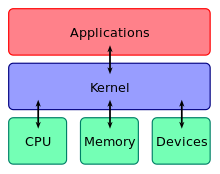
CPU Emulator = Little Man CPU Sim
|
Binary
represen-
tation
|
|
|
|
|
|
2.1.9
|
Define
the terms: bit, byte, binary, denary/decimal, hexadecimal.
|
1
|
|
bit
= true/false , 1/0 = BInary digiT
Byte
= 8 bits = 0 … 255
binary
= number system Base 2, using bits
denary/decimal
= base 10
hexadecimal
= base 16 using 0,1,2,3,4,5,6,7,8,9,A,B,C,D,E,F
Practice
Questions
|
|
2.1.10
|
Outline
the way in which data is represented in the computer.
|
2
|
To
include strings, integers, characters and colours. This should
include considering the space taken by data, for instance the
relation between the hexadecimal representation of colours and
the number of colours available.
TOK,
INT
Does binary represent an example of a lingua franca?
S/E,
INT
Comparing the number of characters needed in the Latin
alphabet with those in Arabic and Asian languages to
understand the need for Unicode.
|
numbers
= stored in binary, usually displayed in hexadecimal
characters
= stored in ASCII (8 bits) or UNICODE (16 bits)
colours
= 24 bit = True Color = Red/Green/Blue 1 Byte each
2^24 = 16 million colors
|
|
Simple
logic gates
|
|
|
|
|
|
2.1.11
|
Define
the Boolean operators: AND, OR, NOT, NAND, NOR and XOR.
|
1
|
LINK
Introduction to programming, approved notation sheet.
|
Learn
the truth tables :
A
B not A A and B A nand B
(opposite of and)
0
0 1
0
1
0
1 1
0
1
1
0 0
0
1
1
1 0
1
0
A
B A or B(inclusive) A nor B
A xor B(exclusive)
0
0 0
1 0
0
1 1
0
1
1
0 1
0 1
1
1 1
0
0
(the exclusive part)
|
|
2.1.12
|
Construct
truth tables using the above operators.
|
3
|
For
example, Maria won’t go to school if it is cold and raining
or she has not done her homework.
Not
more than three inputs are used.
LINK
Thinking logically.
TOK
Reason as a way of knowing.
|
C
= Cold R = Raining H =
Homework
C
R H C and R not H
(C and R) or not H = not S S
0
0 0
0
1
1
0
0
0 1
0
0
0
1
0
1 0
0
1
1
0
0
1 1
0
0
0
1
1
0 0
0
1
1
0
1
0 1
0
0
0
1
1
1 0
1
1
1
0
1
1 1
1
0
1
0
|
|
2.1.13
|
Construct
a logic diagram using AND, OR, NOT, NAND, NOR and XOR gates.
|
3
|
Problems
will be limited to an output dependent on no more than three
inputs.
The
gate should be written as a circle with the name of the gate
inside it. For example:

LINK
Thinking logically, connecting computational thinking and
program design, introduction to programming.
|
Not
enough space here
Circuit
Gates Emulator
Practice
exercises
NAND
Gates and More Questions
|
Turning in Your Program - 1 Feb 2016
Your program is due on Wed 3 Feb.
You must copy the program (folder)
onto a USB stick and turn in the USB stick.
We don't have class on Wed, but you can
come to room 276 during lunch or
after school or during a free period
and turn in your USB stick. Be sure
that YOUR NAME appears somewhere -
preferably in the program listing.
OOP Discussion - 19 Jan 2016
We will briefly discuss Mock Exam Paper 2 and OOP issues for your projects.
Programming Your Project - 12 Jan - 3 Feb 2016
For the next 3 weeks, plan on working on your IA Project Java program.
You will also need to work outside class time,
but use time in class to ask questions and get help.
Make sure that you are making steady progress that
will lead to a finished, working program by 3 Feb.
Writing your IA Program - 18 Dec 2015
The Java program for your IA Project is due on 1 Feb 2016.
If you want to start working during the break, that would be fine.
In any case, you will have all the classes between 12 Jan - 3 Feb to write
it.
That will not be enough time - you also need to work outside class time.
But you can ask questions and get help during class.
The rest of the documentation - stages C, D and E can be written during
February.
General Review Questions - 4 Dec 2015
Core
Summary Questions HL
Extension Questions All
Question with Answers
*** These summary questions are left over from the previous
syllabus.
*** While most of them are useful, some might not be sensible.
*** The algorithm questions should be rewritten in Pseudocode,
but that has not been done -
*** they are in Java.
If you wish to see some "real" IB Exams, you can look at:
Specimen Exams
These are the official sample exams for IB Comp Sci.
Case Study - Paper 3 - 3 Dec 2015
Bring your paper copy of the Case Study to class.
Case
Study [HL] =
CGI = Computer Generated Imagery
Computer Science CGI Case
Study Vocabulary
Let's go through all the vocabulary terms and classify them as:
- more useful in Film, more useful in Video games, or both
- simple (easy to implement) or complex (difficult to
implement)
- what hardware is needed to implement this
- are there any ethical issues
Mock Paper 2 - OOP - 30 Nov 2015
Old
Mock Exam Paper 2
If you wish to see some "real" IB Exams, you can look at:
Specimen Exams
These are the official sample exams for IB Comp Sci.
Here are some untested answers to the programming questions:
public String searchStudentsGrade(LinkedList students,int gr)
{
for(int s=0; s<students.size();s=s+1)
{
Student temp = students.get(s);
if( who.equals( temp.name ) )
{
output(
temp.email );
return temp.email;
}
}
return "" ;
}
String badboy = input("Who do you want to find?");
postToList(searchStudents(students,badboy));
================================
public void findGrade12(LinkedList students, LinkedList sendTo)
{
Iterator it =
students.iterator();
while(it.hasNext())
{
Student
s = (Student)it.next();
if( s.grade
== 12 )
{
sendTo.add(s);
}
}
}
===========================================
void setup()
{
println( checkEmail("dave@fis.com") );
println( checkEmail("
}
public boolean checkEmail(String e)
{
int fi = e.indexOf('@');
int li = e.lastIndexOf('@');
if(fi != li ||
fi<3)
{
return
false;
}
int p = e.indexOf('.' , fi );
int p2 = e.indexOf('.', p+1 );
if( p == -1 || p2 >= 0)
{ return false; }
int countatperiod = p - fi - 1;
if( countatperiod < 2 )
{ return false; }
int afterperiod = e.length - p - 1;
if( afterperiod < 3 )
{ return false; }
return true;
}
|
Last Day for Mock Paper 1 - 24 Nov 2015
If you wish to do some review for Paper 2 - the OOP Option,
you might wish to read the following:
Option
D Syllabus Notes - OOP Option
Old
Mock Exam Paper 2
HL students might wish to read the Case Study vocabulary:
Computer Science CGI Case
Study Vocabulary
If you wish to see some "real" IB Exams, you can look at:
Specimen Exams
These are the official sample exams for IB Comp Sci.
Continue Old Mock Exam Paper 1 - 20-23 Nov 2015
Last
year's Mock Exam (ignore page 9)
=== HOMEWORK ===
With pen and paper, write answersw to #16 - the Vending Machine.
Plan on turning this in to the teacher tomorrow.
Do not spend more than 30 minutes on this homework.
More Case Study Vocabulary - 19 Nov 2015
We will continue discussing the Case Study, especially VOCABULARY.
Case
Study [HL] =
CGI = Computer Generated Imagery
Computer Science CGI Case
Study Vocabulary
- Parallel Processing - why is this important in CGI? What
does "embarassingly parallel" mean?
Describe how a rendering operation can be
accomplished via parallel processing.
- Explain why wire-frame diagrams do not worry about hidden
surfaces.
- What are keyframes? Why do we need them when rendering an
AI object?
How is this related to tweening?
- Name four different 3D geometric primitives.
Explain why modern graphics cards do NOT use 3D primitives.
Explain where 3D primitives are useful, and how graphics
cards manage to produce images WITHOUT 3D primitives.
- If Pacific FX is making BOTH a film and a video game,
explain why they are more likely to use Fractal Landscapes
in one of these than in the other. In which one of
these
is automation more important?
- Looking at the Animation Production Pipeline Gannt Chart,
chose 2 stages that do NOT overlap. Explain why
these
cannot overlap.
Review for Mock Exam - 18 Nov 2015
Last
year's Mock Exam (ignore page 9)
Pseudocode Practice - 16-17 Nov 2015
Pseudocode
Algorithm Practice Notes
Pseudocode
Practice Tool
Pseudocode
Notes for Exams
Pseudocode
Explanations (not in exams)
Continue Stage B for IA Project - 12 Nov 2015
Predict the output of this flowchart:

Continue Stage B for IA Project - 10-11 Nov 2015
Continue working on Stage B of your IA Project.
** NOTICE **
Stage B is due on Wed 18 Nov, turned in to Haiku.
You must turn in Stage B Design PLUS you Record of Tasks (yes, again).
This can be 2 separate documents - please as PDF files.
You do NOT need to include the TESTING plan. We will add that later,
after you have done more programming.
==== Flow Charts ====
Flow-charts are not
required in stage B. However, they are easy to
understand (hopefully) and do not contribute to the word-count.
IF you are going to use them, try to do them correctly.
Here is an example for adding up some numbers:
You may wish to use a GOOD TOOL to draw flow-charts.
One possibility is http://www.draw.io
[HL] Case Study - 9 Nov 2015
We will continue discussing the Case Study, especially VOCABULARY.
Case
Study [HL] =
CGI = Computer Generated Imagery
Computer Science CGI Case
Study Vocabulary
Uncanny Valley ? Video
TechTalk
Creative Use
of Virtual Production
Image Metrics
(better than MoCap) crosses
the uncanny valley - how
it works
Work on Stage B Design - 5-6 Nov 2015
Do any (maybe some of each) of the following:
-
briefly read the Stage B documents for the IB
Sample Projects
-
think about DATA STRUCTURES for your project
-
classes/objects
- arrays
-
LinkedLists
- write SAMPLE DATA and organize it
into DATA STRUCTURES
-
using the DesignOverviewBlank.doc document,
start writing down ideas for Tasks, Interfaces,
Algorithms and Data
-
draw DIAGRAMS that you can show to your ADVISOR and include
in the Stage B document
-
extend your prototype, or try out some programming ideas in the prototype
**
Discuss any of this with the teacher **
Counselling Queue - 4 Nov 2015
Queue ADT
We
can make an ADT (Abstract Data Type) that
implements a queue, and then use it over and over again. For
example, a Counselling program could conatain 2 queues - one for students,
and one for teachers. Then we'd like to write the Counselling
program.
Start
with this program, then finish it.
More Stacks and Queues - 2 Nov 2015
Data
Structures Basic
Linked-List program
Stacks and Queues in LinkedLists - 29 Oct 2015
Here are some general notes about Data
Structures ,
including Stacks and Queues.
We will do some experiments, starting with this
basic program.
Continue Design Stage B - 26-27 Oct 2015
Abstract Data Types - 28 Oct 2015
Use
this program to investigate the LinkedList Data Structure.
The following LinkedList commands
are required for the Paper 2 OOP exam.
Constructor:
new LinkedList<ElementType>()
.add(E e)
.add(int index, E element)
.addFirst(E e)
.addLast(E e)
.clear()
.element()
.get(int index)
.getFirst()
.getLast()
.remove()
.remove(int index)
.removeFirst()
.removeLast()
.size()
.isEmpty()
Here is the official documentation from Oracle (if that helps):
http://docs.oracle.com/javase/7/docs/api/java/util/LinkedList.html
JETS - Official Java Subset for IB Exams in OOP
Here are some general notes about Data
Structures .
Continue Design Stage B - 26-27 Oct 2015
Design
Outline
DesignOverviewBlank.doc
Start writing some ideas on your Design Overview form.
If you prefer, you can download the MS Word document (above)
and use MS Word to type your ideas. Otherwise, use a pen
and write on the paper copy you received.
Start Stage B Design - 23 Oct 2015
Assessment
Criteria (IBO)
Design
Powerpoint
Simple
Flowcharts
Guidance Notes (from old syllabus -
ignore details) start on page 15
Design
Outline
DesignOverviewBlank.doc
Checklist
(IBO)
Sample
projects are available at:
Teacher
Support Material Overview
Hotel Quiz - 22 Oct 2015
Hotel with Reservations in LinkedList with Dates - 20 Oct
2015
Here is a Hotel
program (#5) that stores reservations
in a LinkedList of Reservation Objects.
This is pretty complicated.
------------------------------------------------------------------------------
** HOMEWORK **
Download OOPhotel5.zip and add the code for the findName method,
and connect it to the Find Name button.
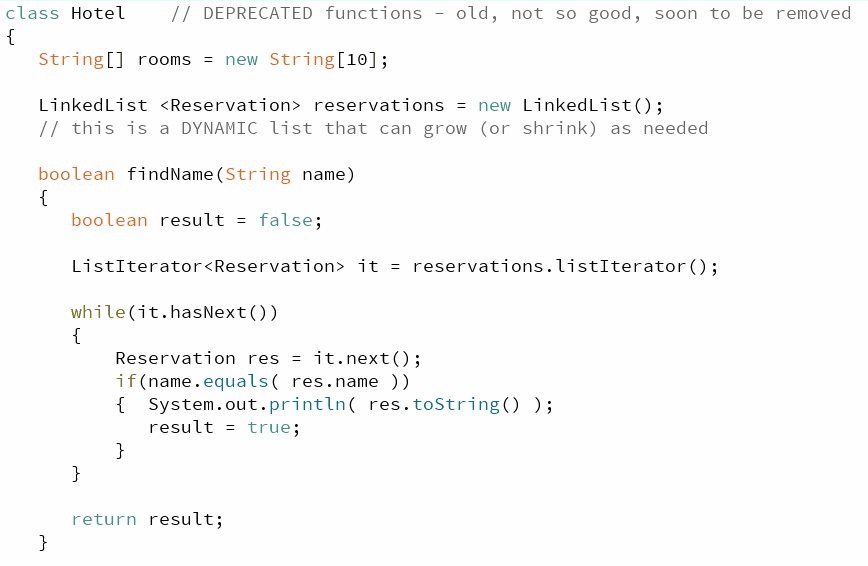
------------------------------------------------------------------------------
We will use a LinkedList to store a
dynamic list of Reservation
objects.
Here are the IBO required methods for a LinkedList:
.add(E e)
.add(int index, E element)
.addFirst(E e)
.addLast(E e)
.clear()
.element()
.get(int index)
.getFirst()
.getLast()
.remove()
.remove(int index)
.removeFirst()
.removeLast()
.size()
.isEmpty()
We will study these in detail in the near future.
Hotel with Dates - 19 Oct 2015
We will add dates to the Hotel
program.
We will continue on the Hotel program tomorrow,
then will have a short test/quiz (30 min) on Thursday
about the Hotel program.
OOP Hotel Program - 16 Oct 2015
We will start with this
STUB program.
Homework - make a suggestion for how DATES
can be
included in the Hotel class.
Here is the program we have written so far - you can paste it into
the STUB version, but keep the IO library.
/*********************************
This program should record reservations for a hotel.
Each customer is assigned to an empty room.
It needs appropriate data fields and methods
inside the Hotel class.
**********************************/
Box reserve, checkRoom, findName;
Hotel hotel;
void setup()
{
size(400,400);
hotel = new Hotel();
reserve = new Box("Reserve", 20, 20);
checkRoom = new Box("Check Room", 20, 60);
findName = new Box("Find Name", 20, 100);
IOstart();
// assignAllandCheck();
}
void assignAllandCheck() // TEST
HARNESS
{
for(int r = 1; r < 10; r++)
{ hotel.reserve("customer " + r,r);
}
output( hotel.checkRoom() );
}
void draw()
{
background(180);
showBoxes();
}
void mouseClicked()
{
if(reserve.isClicked())
{
String name = input("Customer
name");
int room = inputInt("Room
number");
boolean success =
hotel.reserve(name,room);
if(success == true)
{
}
else
{
output("Could
not reserve - full");
}
showAll();
}
if(checkRoom.isClicked())
{
output( hotel.checkRoom()
); // result
is OUT OF SCOPE
}
if(findName.isClicked()) { output("UNFINISHED"); }
resetBoxes();
}
void showAll()
{
for(int r = 1; r < 10; r = r+1)
{
if(hotel.rooms[r] != null)
{
println(r + " " +
hotel.rooms[r]);
}
}
println("----------");
}
class Hotel
{
String[] rooms = new String[10];
boolean reserve(String name, int room )
{
if(rooms[ room ] == null)
{
rooms[room] = name;
return true;
}
else
{
return false;
}
}
/**************************
Check Room
check for an empty room
return a room number of an
empty room
or -1 if no empty room was found
***************************/
int checkRoom()
{
int result = -1;
for(int r = 1; r < rooms.length;
r++)
{
if( rooms[r] ==
null )
{
result = r;
return result;
}
}
return result;
}
}
|
[HL] Case Study - 15 Oct 2015
We will continue discussing the Case Study, especially VOCABULARY.
Case
Study [HL] =
CGI = Computer Generated Imagery
We will discuss this paragraph:
In spite of the availability of affordable
processing, Xiao-Ling stressed that there were still limits to what a
small company could realistically do. She referred to a DreamWorks film,
How to Train Your Dragon 2.
“This film required the use of 10000 simultaneous computing cores, and
75 million computing hours,
to render all the images. It also requires 250TB of active disk space to
store the film. The major
companies invest heavily in processing power that can involve both render
farms and the use of the
cloud. For companies such as ours, there always has to be a trade-off
between realism and available
processing power.”*
and try to answer the following questions:
- Why bother with all the Motion Capture equipment?
Why not just use computers to GENERATE all the images?
- What are KEY FRAMES? Do Video games use keyframes?
- Compare 4 types of rendering:
- scan-line rendering
- ray-tracing
- wire-frame
- polygon shading
More OOP Practice - 14 Oct 2015
Here
is a solution for #1-7 of the Car Store.
We will do #8 in class today.
We will discuss :
- how to insert further METHODS into classes
- how to choose appropriate RESPONSIBILITY and METHOD PLACEMENT
- how to VALIDATE data in SET methods
OOP Programming Practice - 13 Oct 2015
Read
these notes about the Car Store
and do the excercises described
by writing a Java Program.
IA Stage A Planning - due at 18:00 on 12 Oct 2015
For this assignment, you need to turn in:
- document for Stage A Planning (several pages) as a .PDF file
- evidence of consultation with the client (could be text or an audio
recording)
You may include this in the same document with Stage A or a
separate document, as you wish
- Record of Tasks (this is unfinished, it's just your current version)
We will NOT work on this during class
today. We will continue discussion of OOP Programming.
You
can download a beginning version of the BUS classses here.
Continue working on IA Stage A Planning - 8 Oct 2015
Continue working on your IA Project Stage A today.
Ask questions if you need to.
Work Day - 7 Oct 2015
Work on your IA Project Stage A today.
Ask questions if you need to.
Ask questions about your test results if you wish.
OOP Continues - 6 Oct 2015
(1) Review your OOP
Design test
(2) We will start writing a program for the BUS problem on the test.
[HL] Case Study - CGI - 25
Sep 2015
Case
Study [HL] =
CGI = Computer Generated Imagery
The intention of the Case Study is to provide an area
where HL students can INVESTIGATE a "new" topic.
The students are supposed to investigate this on their own -
that can be a group effort, but it is not a task for the teacher.
==== Today's Work ====
We need to find DEFINITIONS and EXAMPLES for all of the VOCABULARY
listed on the last page of the Cas Study.
Here is a Google Doc for our investigation:
Computer Science CGI Case
Study Vocabulary
Start filling in the DEFINITIONS
and EXPLANATIONS and EXAMPLES.
Video examples would also be very good.
====================
Here are some helpful links:
If you want to look for more videos (there
are lots) try looking for
Toy Story and Jurassic Park, which were two of the first large scale
CGI movies, as well as The Matrix which contained LOTS of CGI.
Most recently - Guardians of the Galaxy uses
LOTS of CGI.
Numbers Classes - 23 Sep 2015
OOP Example = Numbers (start
with this program)
OOP Vocabulary - 22 Sep 2015
Page
8 answers
Encapsulation, Inheritance, Polymorphism
Lecture : OOP Example = Numbers (start
with this program)
Cafeteria Design - 18 Sep 2015
p. 8 in OOP
/ System Notes
== HOMEWORK ==
Write down VERY BRIEF answers to
Cafeteria questions 1-6, 8-10
and bring the answers to class on Tuesday.
On Tuesday, the teacher will present
answers for #7, the OOP part.
OOP / System Design Notes
- 16-17 Sep 2015
OOP
/ System Notes
[HL] Case Study - CGI - 15
Sep 2015
Case
Study [HL] = CGI = Computer Generated
Image
The intention of the Case Study is to provide an area
where HL students can INVESTIGATE a "new" topic.
Here are some helpful links:
If you want to look for more videos (there
are lots) try looking for
Toy Story and Jurassic Park, which were two of the first large scale
CGI movies, as well as The Matrix which contained LOTS of CGI.
Last Class for Functional Prototype - 14
Sep 2015
Starting tomorrow, we will go back to lectures about the
IB CS Syllabus.
You must continue your Functional Prototype + Client Interview(s) +
Stage A Document
at home.
Please try to write some USER STORIES (brief but
meaningful) as outlined here:
https://www.youtube.com/watch?v=HNjlx7wykdk&spfreload=10
Continue Functional Prototype - 11 Sep
2015
Continue working on your functional prototype.
Get something finished that you can show to your Client.
Planning Ahead - 10 Sep 2015
|
== Sep ==
mo tu we
th fr sa su
7f 8g 9h 10a 11b
12. 13.
14c 15d 16e 17f 18g 19. 20.
21h 22a 23b 24c 25d 26. 27.
== Oct ==
28. 29. 30. 1. 2. 3. 4.
5p 6e 7f 8g 9h 10. 11.
12a - Stage A Due 12 Oct
|
With 3.5 weeks left (excluding vacation)
until Stage A is due, we should
look at the CHECK-LIST and make a plan for finishing
on time - something like this:
1 week - finish an understandable functional
prototype
1 week - meet with CLIENT, discuss
prototypes,
take notes (or audio
recording),
start writing Criteria
for Success (GOALS)
½ week - make/copy some illustrative
pictures
write down some SAMPLE
DATA
1 week - look at a couple Sample
Projects (especially #8)
WRITE stage A Planning and turn it in
Using OOP in your Project - 8 Sep 2015
We are studying Object Oriented Programming as the
EXTENSION topic.
This means that you will have a Paper 2 about OOP in
Java.
Using OOP techniques should make your Project easier to
create,
especially to demonstrate COMPLEX and INGENIOUS programming (criteria
C).
We will be discussing OOP for the next couple of weeks.
Data
First in OOP
Objects
as Black Boxes
Data
Structures in Java
Continue Functional Prototype - 7 Sep
2015
Spend one more day on your Functional Prototype.
(1) Show the teacher what you have so far
(2) Compare it to your Visual Prototype
(3) Show the teacher what you have written in your Record of Tasks form
A "Fixed" GUI Library for Processing 3.0
- 1 Sep 2015
Here is a sample program using the GUI.java library:
https://dl.dropboxusercontent.com/u/275979/ibcomp/processing/attendancePrototype.zip
Here is the basic idea:
(1) Add a new TAB containing GUI.java
(2) The main program contains "stub" versions of SETUP
and DRAW, like this:
|
import java.awt.*;
App app;
void setup()
{
size(400,400);
app = new App();
noLoop();
}
void draw()
{
}
class App extends GUI
{ …..
program is here
…..
}
|
(3) The main program is in a class that extends GUI.
This class can contain awt
controls, and actions method, etc.
This will work in Processing 3, Processing 2.2, and
BlueJ (with slight modification).
This fully supports AWT controls, just like our old IO
library.
Unfortunately, graphics commands are a bit trickier, but
not impossible.
Next week we will discuss how to include graphics
displays.
Which Java IDE ? - 28 Aug
2015
You can use BlueJ or Processing or any other Java IDE
that you like.
Unfortunately the new Processing Version 3 Beta still
has bugs
in it and will not be usable for AWT GUI programming.
So if you wish to use Processing, stick to version 2.2.1
.
Functional Prototype - 27
Aug 2015
1 - Start writing a Functional Prototype as a Java
program.
You might get some ideas from this
example: checkout.html
Keep in mind this is only a very simple
Prototype.
This is not the "whole program".
Make it do something
that you could show to your Client.
That probably
includes some INPUT, some OUTPUT and some PROCESSING.
2 - Make a 3rd entry in your Record of Tasks that says
you are writing a Functional Prototype.
3 - As you think about the Prototype, you will think of
some GOALS.
Start a GOALS document where you can
write down GOALS
as you think of them (and erase
them if you change your mind).
Project Overview - Stages
A-E - 26 Aug 2015
1 - Forms.zip -
Discuss the Record of Tasks
Students need to download the FORMS.zip file,
unpack it and make a copy of the Record of Tasks.
This should contain AT LEAST ONE
ENTRY PER WEEK.
You will spend at least 20 weeks on this Project
(excluding vacations),
so you should have at least 20 entries at the end.
At the end, it must contain entries for ALL parts of
the Project -
all of stages A to E. To get started, write
the first 2 entries:
(i) choosing a topic and an client
(Stage A)
(ii) creating a
Prototype (Stage A)
2 - Software
Design Notes and Project
Overview Notes
Most important issue right now -
concentrate on the PROBLEM, the CLIENT, and the
GOALS (Criteria for success)
Starting IA Project Stage
A - 25 Aug 2015
We will look at some of the new IBO Sample
projects -
especially Stage A and the EVIDENCE of client consultation.
[HL] Case Study - CGI - 24
Aug 2015
Case
Study [HL] = CGI
The intention of the Case Study is to
provide an area
where HL students can INVESTIGATE a "new"
topic.
Here are some helpful links:
If you want to look for more videos (there
are lots) try looking for
Toy Story and Jurassic Park, which were two of the first large scale
CGI movies, as well as The Matrix which contained LOTS of CGI.
Prototypes - 20-21 Aug
2015
We will work on the prototype assignments
during class this week. Students should ask questions
if they are unsure what is required.
Here are some examples:
Here
is a VISUAL prototype
for TicTacToe.
Here
is a FUNCTIONAL prototype for TicTacToe
Here
is a VISUAL prototype for adding numbers
Here
is a FUNCTIONAL prototype for adding numbers
The assignment is due on Mon 24
Aug.
Summer Assignment
For IA project - make sure that you have
- identified and intended user for your project
- chosen a topic for your project
- discussed the project with the intended user, at least
30 minutes
before returning to school on 19 August.
It would also be good to make a small start on the
prototype,
which is due on 24 August. You should not spend
more than
3 or 4 hours on the prototype - it is just to get
started.
Internal
Assessment Project Notes