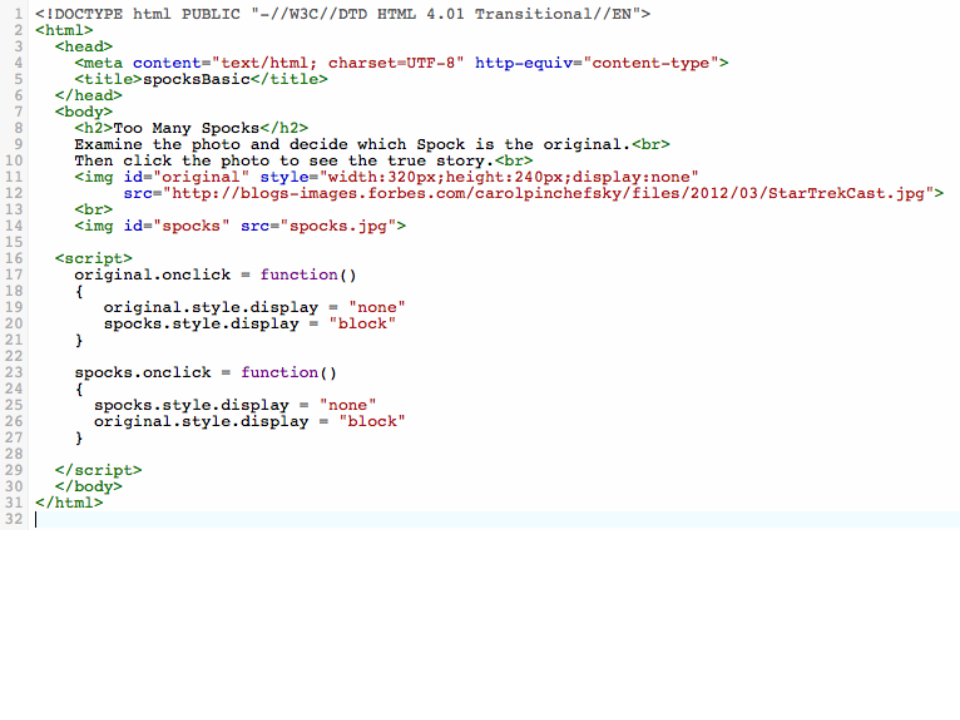Too Many Spocks
Examine the photo and decide which one of the Spocks is the original.
Then click the photo to see all the original faces.
In case you are not familiar with Star Trek,
maybe you wish to
watch this video.
Pictures on Pictures
By placing pictures on top of other pictures, we can achieve some
interesting
interactive results. The example above is very simple - it consists of
two images
that are identical except for the faces. The extra Spock faces were
inserted
using GIMP. So there are two almost identical pictures.
We can create more interesting interactions by cutting out a face and then
placing a copy of the face above another face in the picture. Then we
can make the extra face disappear when it is clicked. Like the Kirk
faces here:




That is the right idea, but:
- the extra face needs to be cut out more carefully
- the extra faces must be positioned just right
- the extra face needs to be surrounded by a transparent background
A good tool for cutting out faces is Lunapic.com
To make the extra faces appear ON TOP of the big picture,
you must code the big <img> first, followed by all
the extra faces.
Here is the code from the FIRST example at the top of the page (the Spocks
picture):
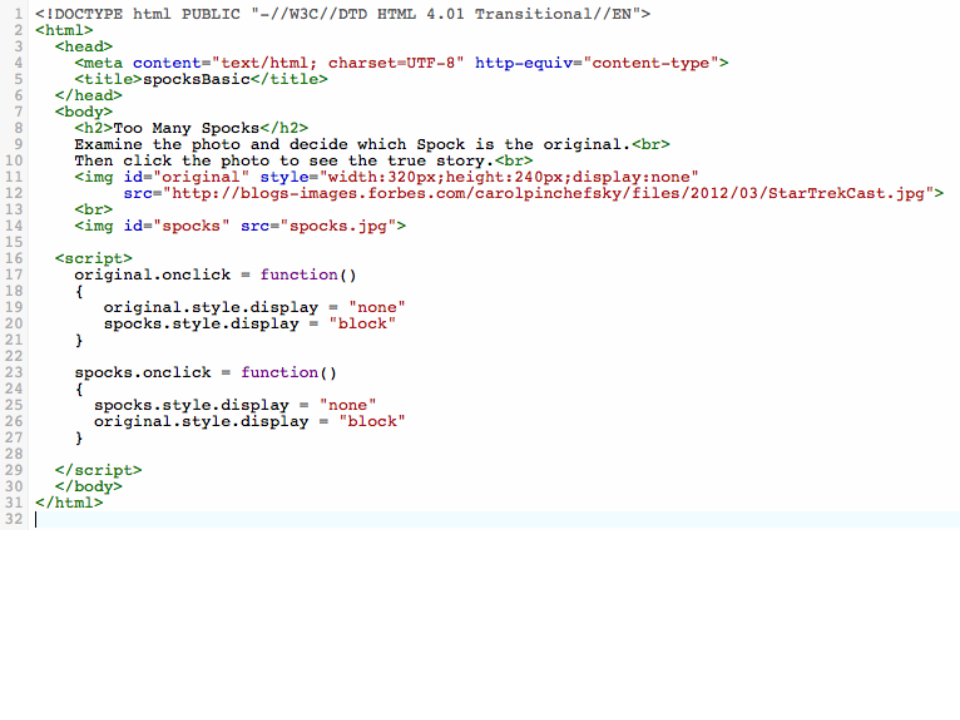
Practice
Changing faces
- Get a picture with lots of faces.
- Get another picture of a new face.
- Cut out the newDisappearing face and make the surrounding background
transparent
- you probably need to save it as a GIF to make the transparent
background work
- Put the original picture in a web-page.
- Put the new face in the web-page, make it movable and place it on
top of the big picture.
- Add JavaScript that makes the new face disappear when it is clicked.
- Get another face. Change the web-page so that when you click
the new face
it changes to the newer face.
- Take one of the existing faces in the big picture.
Cut out a copy and save it.
Place a copy of the face EXACTLY ON TOP of the original face in
your web-page.
Change the face to a funny face - draw a mustache or beard or
funny eyes.
Change the web-page so that when you click on the copy of the
original face,
it changes to the funny face.
- Add whatever you need so that when you click on a face,
the program displays an ALERT message with the name of
the person.
- Add whatever is needed so that when you click on another face,
it jumps to another web-page.