
Carnegie Mellon University created Alice to allow beginning Computer Science students to learn basic principles of computer programming easily and quickly. Alice contains lots of pre-designed 3D objects, which you can copy into a scene and animate.

We will be using Alice to learn the principles of 3D animation - and perhaps we'll learn a bit about computer programming at the same time.
-- How to Start --
You should find Alice installed on the D: drive. Go into the Alice folder and run the Alice program.
-- What to Do --
The best way to start is by running the tutorials. You need to view them in order, from easiest to hardest, as the harder ones assume you understand the easy ones. So start with the ice-skater.
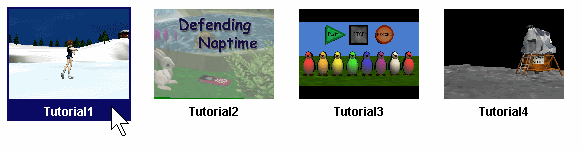
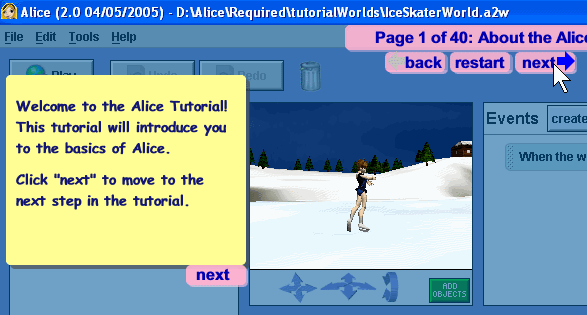
At each frame, there will be a brief explanation in a yellow box. You need to READ the explanations, not just look at the pictures. After that, click the [Next] button to continue.
-- Controlling Objects --
After viewing the ice-skater tutorial, you can [Exit the Tutorial] and continue working with the skater. To change what she does, you need to click on the ice-skater (top left), then choose a method from the bottom left. Drag the method into the bottom window, and place it in the order you want. The teacher has already shown you an example of this.
-- Things to Try --
For the first lesson, try the following: