Notepad
Once Notepad is running, just type in the program. Here is Notepad with the sample program:
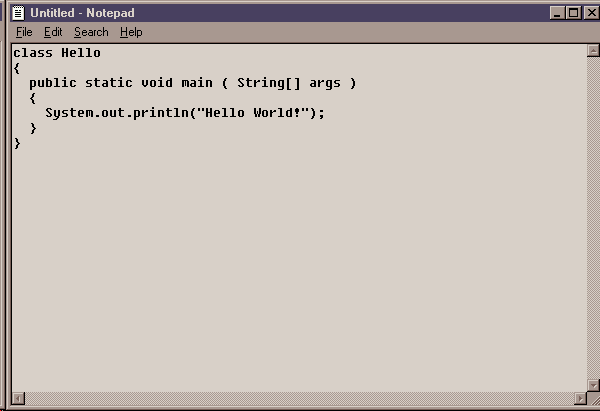
To enter characters, just type them. You can move around the text using the mouse or arrow keys. To delete mistakes, use the "backspace" key or the "delete" key. To start a new line, just hit "Enter". In typing in the program, you DO have to get upper and lower case letters, and all punctuation exactly correct. You do not have to get the spaces exactly correct.
Now you need to save the file to the hard disk. One of the selections in the menu bar at the top of the Notepad window is used to do this.
