Step 6: Run the Program
If there are too many files in the subdirectory,
enter the command DIR *.java to see
just those files that end in .java
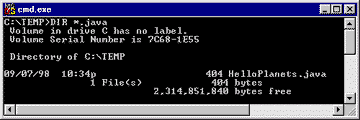
If you see the file HelloPlanents.java.txt then you need to put quote marks around the filename in Notepad. To complete Step 6, compile and run the program:
- RUN: Run the program:
- Click in the DOS window . Do a DIR to check that HelloPlanets.java is there.
- Compile the program:
C:\Temp> javac HelloPlanets.java - Run the program:
C:\Temp> java HelloPlanets
The following shows this being done:
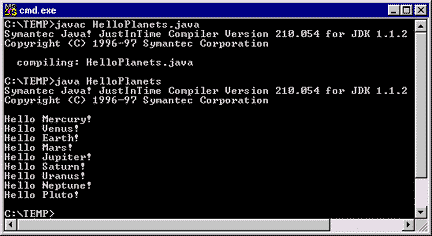
Well, that is the method. It uses skills that users of Windows application programs are familiar with. They will have found this process fairly easy. If you did not, it is merely a matter of practice.
