Step 1 (Continued): Start Notepad and DOS
(Note: here is where NT and Windows 95 are different. In Windows 95, the DOS window fills the screen and there is no convenient way to get out of it. If your are using Windows 95 do not start DOS here.) Here is what it looks like when I start the DOS window on my computer:
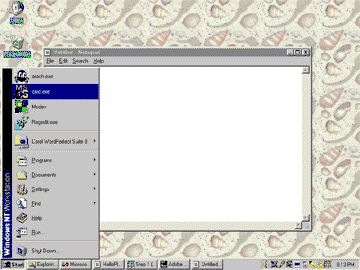
After DOS has started, you will see something like below.
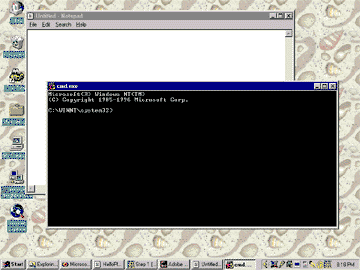
Both Notepad and DOS are running, each in their own window. This is the situation that these Java notes assume that you will always have for creating and running Java programs. If you are using some other environment (such as Symantec Café) you should be able to do about the same thing.
