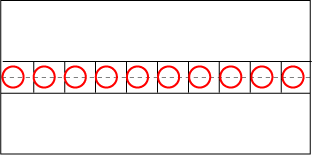Smaller Circles
The circles are not side-by-side, and since their left side is touching the left edge of the lines that divide the drawing into 10 regions, the row of circles is shifted left a bit. Here is the modified applet:
import java.applet.Applet; import java.awt.*; // Assume that the drawing area is 300 by 150. // Draw ten red circles across the drawing area. public class tenSmallCircles extends Applet { final int width = 300, height = 150; public void paint ( Graphics gr ) { gr.setColor( Color.red ); int radius = 10; int Y = height/2 - radius; // the top edge of the squares int count = 0 ; while ( count < 10 ) { int X = count*(width/10); // the left edge of each of 10 // rectangles across the area gr.drawOval( X, Y, 2*radius, 2*radius ); count = count + 1; } } }
And here is the pretty picture that it draws on your screen:
Here is a picture of the situation with the guide lines drawn in: