FAQ ? RAM ? GB ? HUH?
Lots of Letters (LOL? No, that's Laughing Out Loud). Those letters aren't called abbreviations - they are acronyms. An abbreviation is the first few letters of one word (abbrev.) - an acronym is the first letters (initials) of several words.Perhaps you use acronyms like LOL and IRL when chatting or writing instant messages. It's fast, saves typing, and saves space. You'll see lots of acronyms when using computers. Here are some about media players (I-pods)
GB , MB : Giga-Bytes = billions of bytes, Mega-Bytes = Millions of bytes. 1 GB = 1000 MB.. This measures the space in a hard-disk (typically 40 - 250 GB) or a media player (512 MB = ½ GB) . A typical MP3 song occupies 4 MB of memory. So 512 MB stores about 125 songs. A 40 GB hard-disk can store about 10,000 songs.
MP3 : MPEG layer 3 = Moving Pictures Expert Group. This is a system for storing music, using compression to reduce the size of music files by a factor of 10. The quality is just slightly worse than a music CD.
WMA : Windows Media Audio - Microsofts alternative to MP3 - not yet supported on all MP3 players.
DRM : Digital Rights Management - will control or stop people from copying music and movies illegally.
FAQ : Frequently Asked Questions. There are whole web-sites with lists of common questions about specific software and hardware. Many of these are created by the manufacturers of computer products. Here's one about Google Maps: http://www.google.com/help/faq_maps.html
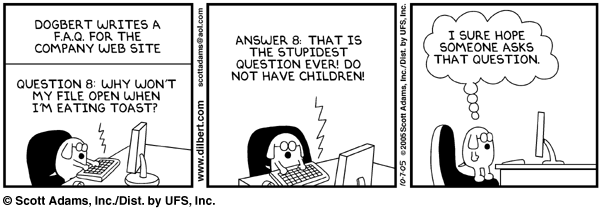
SMS : Short Message Service - a system for type short text messages and sending them from one cell-phone to another.
Emoticons :-) Text that looks like a sideways
face - list here: http://www.pb.org/emoticon.html
These have been replaced by Smileys, ![]() , commonly used in e-mails
, commonly used in e-mails
LIST : No, that's not an acronym - it's a real word. Lists are pretty useful for finding the meaning of unknown acronyms. Try this simple list http://www.sharpened.net/glossary/index.php or this dictionary http://www.computeruser.com/resources/dictionary/ .
File-Type-Extenstions : Computer files are identified by a 3-letter acronym on the end of the name. Here is a list : http://www.computeruser.com/resources/dictionary/filetypes.html