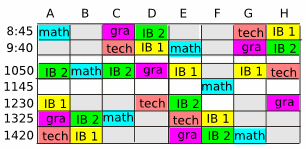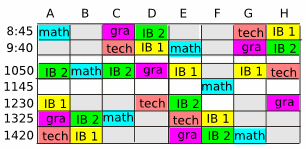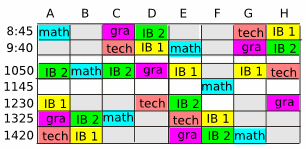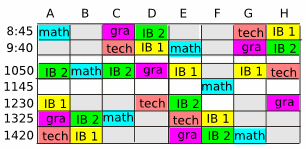Drawing Your Schedule
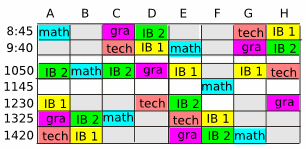
Mr.
Mulkey's Schedule
The small schedule above can be printed and placed in your wallet. You need
to make a similar schedule..
Use any computer tool that you find easy
and productive. Your goal is to do the following:
- Choose the tool you wish to use.
- Put your name on the page (don't forget that part).
- Make a 3-4 letter abbreviation for each class you take.
- Choose a background color for each class.
- Make sure everything is nicely lined up, and that the boxes are equal
sizes
(except maybe the break box, which is smaller because it's only
20 min)
- Write some information below your schedule, telling what program you
used and why you
chose that progrm. E-mail your schedule
and explanation to the teacher at:
Dave_Mulkey@fis.edu
- Print your schedule in color, and check that it fits in your wallet.
Give
a printed copy to the teacher.
The copy above would get a grade 7-, because one of the lines sticks out
at the left edge.
You must make your schedule as neat as possible.
The schedule below would get a grade 5, because it won't fit in a wallet,
and it is messy.