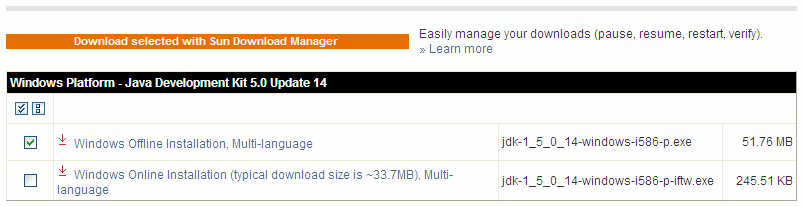~~ Purpose ~~
Tools ~~ Installation ~~ Test Program ~~
~~ Simple Sample
Programs ~~ Reading and
Resources ~~ More Questions
~~
These notes are intended to help IB Computer Science teachers
and students to get started with the new Java based IB syllabus.
Most of the stuff here is free and easy.
Later you may want to move on to expensive and
difficult. (I haven't reached that stage yet.)
To start programming in Java, you need 3 tools:
- Run-time Platform - the Java Virtual Machine (JVM),
installed on a PC
- Compiler - available in the Software Developers'
Kit
- Editor - any text editor will work, but a Java
IDE is better
Beginners' Solution
Processing (beta)
is a simplified Java IDE for beginners, especially those with no
technical background. It includes the jikes
compiler, so it runs without any installation. It was
written for graphic artists who want to learn a little bit about
programming. The authors have removed all the start-up
difficulties by having the IDE auto-generate the import commands,
the public_static_void_main methd, and a few other things.
They also added some simplified commands in library classes,
like loadStrings() to read a bunch of Strings from a
text-file into an array. They have a very nice reference page
at: http://www.processing.org/reference/index.html
It produces applications AND applets (including a simple
.html file) automatically. You can write a single Java
command and run it immediately, without coding an entire class.
The download includes the compiler (if you want).
It says it runs on Windows, Linux and Mac, but I've
only tried out the Windows version.
Highly recommended for Java beginners. Download at:
http://www.processing.org/download/index.html
*Caution - it's a bit "non-standard", so it might be tricky
using it with a "standard" Java textbook. You probably
wouldn't use this for the entire IB course - maybe change to BlueJ
after a couple months.*
Standard Solution
The standard solution involves two downloads:
- J2SE at http://java.sun.com/javase/downloads/index_jdk5.jsp
(choose JDK 5.0 Update) (50 MB) -
choose J2SE (Java 2 Standard Edition) - that contains the compiler
and the JVM
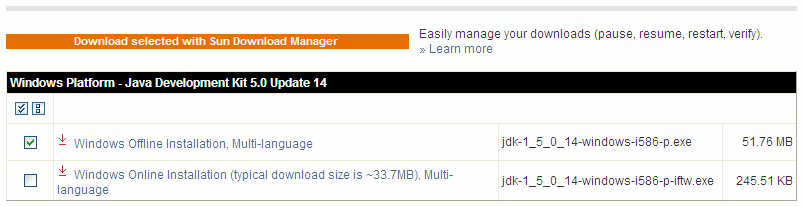
- JCreator IDE at http://www.jcreator.com/
- is easy to install, easy to use, and has been
recommended by many teachers
- OR -
DrJava at http://drjava.sourceforge.net
- from Rice Uni. Runs without installations and
has extra features (debugger, interactive commands,
etc)
Other free possibilities are:
BlueJ http://www.bluej.org
, written in Java, very popular, good project management
JGrasp http://www.eng.auburn.edu/grasp/
, Java app, interesting structure diagrams
Gel http://www.gexperts.com/gel.html
, with auto-code-completion, a bit buggy
I like DrJava - it makes it easy for beginners to
start because
- you can compile and run single .java files without creating a
"project"
- it executes single commands in an "interactive" mode
- it runs without any installation, but still finds the JDK by
itself
There are many similar IDEs (with syntax highlighting, structure
outlines, project management, etc). We use BlueJ - I think that is
the best choice for IB projects, but maybe not the easiest to
start with.
Heavyweight Solution (Professional)
You can get all 3 pieces in a single (large) download from Sun
Microsystems at:

You wlll get the NetBeans IDE and Sun's compiler and JVM.
This is a very large download (over 100 MB). My students
like NetBeans. The editor does real-time syntax error-checking,
underlining errors with red squiggles, like a word-processor..
The visual GUI designer is attractive, but the whole system
is so large and complex that high school students can easily get
lost. This might make sense in the second year of IB, but I
can't see using it at the beginning. It also needs a fairly
high-spec PC to run at a reasonable speed.
Best choice for students?
I allow my students to choose the IDE they like best. I
encourage them to use BlueJ, but many opt for JGrasp. They
try NetBeans, and they like it, but it's kind of slow so they
usually settle on a smaller, quicker editor.
Installation
Install the JDK ( compiler and JVM) first. Then a clever
IDE (like JCreator or BlueJ) will find the compiler automatically.
Beginning Java programmers might have trouble setting up the
IDE to correctly find their .java files and Sun's compiler.
If you have trouble, try these hints:
- The Java compiler and JVM are in the \java\bin directory,
e.g. c:\J2sdk1.4.2\bin.
- Put all your program files in a single directory - once it is
working, it will continue working.
Later, when you write more and bigger programs, you can branch
out to other folders.
- Avoid the temptation to put your programs into the java/bin
directory.
That will work, but makes a big mess in the long run.
Avoiding Common Problems
Stick to making applications at first. Applets
are attractive, but they have numerous compatibility problems -
beginners should avoid this.
The name of the class (in public class Name) must match
the file name used for saving (Name.java). It must match exactly -
Java is case-sensitive.
There are no useful input commands for text-mode applications.
Forget text-mode and start right away with AWT or Swing GUI
apps. It's easier, and a lot more useful in the long run.
DOS is dead - Windows wins.
Testing the Installation
Here are some sample programs. Click the links to see
explanations and source code. You should be able to copy the
source code and paste it into an IDE.
** Warning **
The code in the sample programs is not "industrial strength".
It is intended only for demonstration purposes. It may
contain errors. It is highly simplified to meet the needs of
beginners.
The same goes for the explanations. Explanations are
written with beginners in mind. The explanations are highly
simplified and avoid the "correct" techie-jargon. There are
plenty of hyper-technical explanations in the references listed
below.
The EasyApp programs are using the original (old) version
of EasyApp. The new version is available on my web-site at http://ibcomp.fis.edu/Java/EasyApp.html
I'd be happy to hear about any mistakes in the samples - please
report them to Dave_Mulkey@fis.edu
Reading and Resources
Once the compiler and IDE are set up and running, you'll
probably want a book or tutorial to learn the Java language.
We've used all the following successfully in our classes:
Free Tutorials/Online Books
- Programming Principles in Java.. by David Schmidt,
Kansas State University http://people.cis.ksu.edu/~schmidt/PPJv12pdf/
Excellent book for high school students, especially appropriate
for IB SL students. Clear and understandable - very well
written.
- Blue Pelican Java by Charles Cook http://www.bluepelicanjava.com
Excellent book for high school students - very readable. A
beginner can get started easily with this book. Written for AP,
but also very appropriate for IB. In addition to Java, it
contains appendices about history, binary, and various other
subjects. The .pdf file is a free download. You can also buy the
printed textbook version.
- Java Notes, by David J. Eck, http://math.hws.edu/javanotes/
- Java au Naturel, by Dr. William C. Jones, Jr., http://www.cs.ccsu.edu/~jones/book.htm
Object Oriented approach for beginners. Very readable. Designed
for AP,
but may be the only book that does Linked-lists and Trees from
the ground up,
as required for IB HL students.
- Learn Programming - for the complete beginner
http://www.learn-programming.za.net/programming_java_learn01.html
- Introduction to Computer Science, by Bradley Kjell,
http://chortle.ccsu.edu/java5/cs151java.html
- How to Think Like a Computer Scientist, by Allen B.
Downey, http://greenteapress.com/thinkapjava/
- Bleeding at the Keyboard, by Gregory Rawlins, http://www.roxie.org/books/bleeding/
- Lots of Free Books http://www.tcfb.com/freetechbooks/bookjava.html
. . for example Teach
Yourself
- Sun Tutorials, by the creators of Java, http://java.sun.com/learning/tutorial/index.html
(for later)
Commercial Books - not free but
worth the price
- Java Made Simple, by Peter McBride, http://books.elsevier.com/companions/9780750653398/
Quick and simple, great for getting started with Java
- Computing Concepts with Java Essentials, by Cay
Horstmann, http://www.horstmann.com/ccj.html
A very readable text with a style suitable for IB Comp Sci,
including stories about non-programming topics
- Simply Java Programming: An Application Driven Tutorial
Approach by Deitel and Deitel,
http://vig.prenhall.com/catalog/academic/product/0,1144,0131426486,00.html
An introduction to Java programming based on complete sample
applications.
The applications are a good starting point for IA projects.
Some sample chapters and power-point tutorials are free for
download at:
Simply Java Downloads
- Computer Science Java Enabled by Andrew Meyenn and
Richard Jones
availabe from IBID
Press - this covers the entire IB Computer Science
Syllabus
- Absolute Java by
Savitch - resource
web-site here
Explanation are clear and complete - covers all the programming
topics for SL and HL
- Learning Java, by Niemeyer & Knudsen, http://www.oreilly.com/catalog/learnjava/index.html
A medium size complete reference with clear, concise
explanations and lots of sample programs (for later)
- The Art of Java, by Herbert Schildt and James Holmes,
http://www.jamesholmes.com/TheArtOfJava/
Complete applications as examples, maybe some ideas or help for
IA projects - source code is free for
http://www.jamesholmes.com/TheArtOfJava/ArtOfJava-code.zip
Reference and Help Files
Java Web-Sites - Sample Programs and Other
Stuff
A Google search will quickly turn up lots more free resources.
If you send an e-mail to Dave_Mulkey@fis.edu
(there's an underscore in Dave_Mulkey), or post it on the IB
Online Curriculum Center forum, I'll try to answer it.