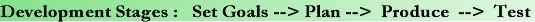3 - Produce a Solution
Standard tools
- PC , Digital Camera
- WWW (download pictures)
- Web Dwarf, 1stPage, Front Page, Dream Weaver
- Paint Shop Pro, Photoshop
Documentation
You must write instructions and/or explanations
about how your pages were constructed, and how
they can be expanded/fixed/changed later.
Otherwise the site dies when the authors leave.
1 - Set Goals
- Theme - School Activity or Subject
- Students satisfied
- Teachers satisfied
- Looks nice (graphics, looks familiar)
- Easy (navigation)
- Clear (organized, concise, correct)
- Works correctly (on a web-server)
- Cheap
- Long-term (can be expanded easily
)
2 - Plan a Solution
Organization
- teams of 2 students, one topic for each team
Structure
- Folders (where are things stored)
T:hotline\
- Naming Convention (how are files/folders named)
T:\hotline\topic##, small letters, no spaces
List of topics
- art01 - art21 - math01 ....
Each topic (folder) must contain a page named
index.html
The HOMEPAGE (main page) will link to these
4 - Test and Improve
Testing should be planned in advance -
this saves a lot of trouble. For example,
if it will be tested at 800x600 resolution,
you should design for this.
Fix problems if possible
Avoid the habit of throwing away your
work and starting over every time you
find problems. Most problems can be
fixed without re-doing lots of work.
Redesign if necessary
Only patching (fixing) problems one at a
time can lead to an unmanageable mess in
the long run. If there are lots of problems, it
may be better to redesign the solution
(go back to step 2) or even start over again
(return to step 1).
Check Goals
It is only a good solution if it meets the goals
stated in step 1. Usually most goals are
well accomplished, but some goals are not
met quite so well. If there are clear
deficiencies, you may need to spend more
time on the solution. If there are serious
deficiencies, you may need to redesign.
Software Development Cycle
Software development is cyclic. It goes through several stages
Goals --> Plan --> Production --> Testing
^ v
^<<<<<<<<<<<<<<<<<<<<<<<<<<
and then usually cycles back to previous stages when problems are found.
For example, the initial plan might involve using Flash animations, but later testing might show this to be ineffective. Then the plan should be changed,
and the software reconstructed.
A more serious change involves the goals. It might be discovered later
that we need to have security measures in this program - to protect privacy. Then every page might require a password check. If that happens, then
security would be added as a goal, some different plans might be made,
and a new improved version of the software created.
It is important to plan the testing BEFORE starting work on the software.
This saves lots of wasted effort in the long run. Many developers ignore
the fact that an end-user should be involved in the testing. If that is the case,
it is useful to identify an end-user before starting the development.
This user can make useful contributions to the goal-setting stage.