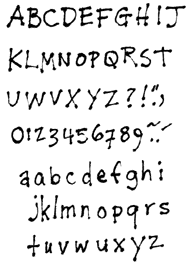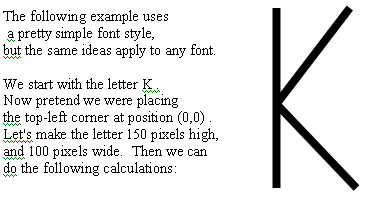== Make Your Own Font ==
You can make your own font by using drawing commands in Java. But don't start with the program.
First use a pen and paper to design your font.
Look at this example by a "real" font designer (right).
If
you look closely, you will see that the lines end with blobs.
This is a characteristic of the font. All the
letters have blobs at the ends of lines.
If you want the "whole story" of this font, look at:
http://www.chank.com/howto/howto3.php