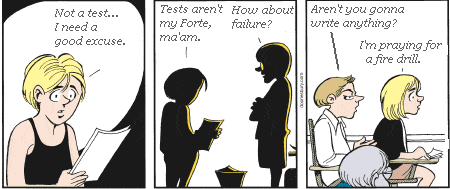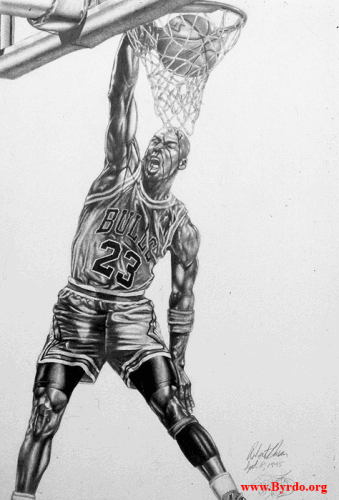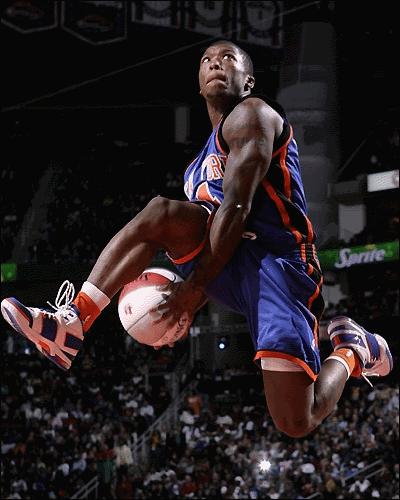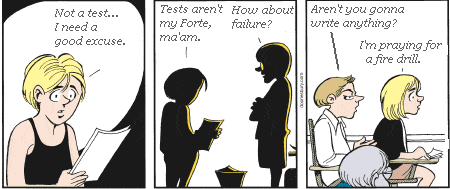Practice with PaintShop Pro
People Picture
- Copy this picture into PaintShop Pro : http://www.psych.lancs.ac.uk/people/images/staff2004.jpeg
- What kind of a picture is it (what format)?
- How many colors does it have? ____________ The
color depth is ____________ bits.
- How much memory does it require to store this picture?
- What is the resolution of the picture (width pixels x height
pixels)?
- Is the resolution good enough that you can see the colors of the peoples'
eyes (use the ZOOM tool)?
- Is it possible to increase the color depth so that you can see
the peoples' eyes?
- Save the picture in Compuserve GIF format. You will
see a warning question.
What does "reduce color depth" mean?
- After you have saved the GIF picture, OPEN it again and compare it to
the original picture.
Is the quality worse, better, or about the
same?
- How much memory does it take to store the GIF version?
How
much memory is "saved" by changing to .GIF format?
Sports
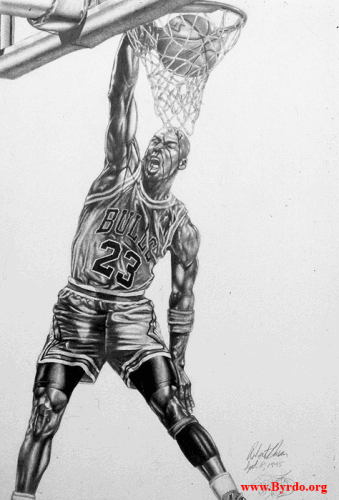
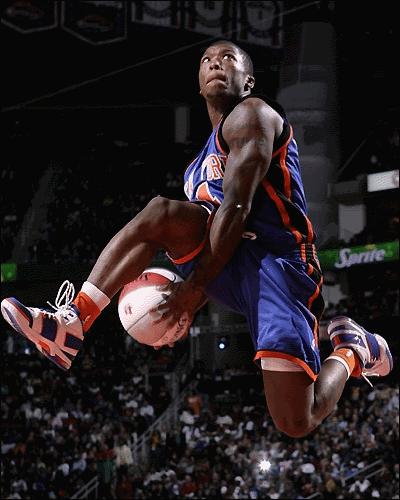
- Which of these pictures is in grey scale?
- Copy the other picture into PaintShop Pro and use a transformation
(filter)
to make it look like the grey-scale image.
Before performing transformations,
you will need to change the format of the picture. Why?
- Use other transformations to exaggerate the light and dark spots
to make it look
even more like the other image.
- When you have done the best job you can, show the result to the teacher.
Cartoons
Cartoons are very simple pictures. They don't use very
many different colors. For example:
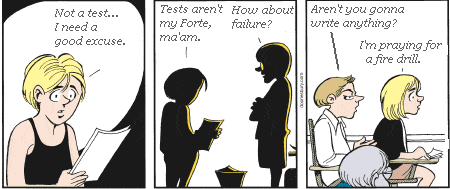
- Guess how many different colors are actually used in
this image.
- Copy the cartoon into PaintShop Pro and check your answer to #1.
- Use the zoom tool to look at the pictures in the blonde hair.
Are
they all the same color, or are there slight differences?
- Use the color selection tool to fill in the chart below, showing how
2 colors
can be mixed to make a new color:
|
|
RED
|
GREEN
|
BLUE
|
|
RED
|
red + red
= red
|
|
red + blue
= purple
|
|
GREEN
|
|
green + green
= green
|
|
|
BLUE
|
|
|
blue + blue
= blue
|
- Find out what colors must be mixed to make brown.
Image Filters
Look at this page to see some examples of transformations :
http://ibcomp.fis.edu/graphics/2d/filters/filters.htm
For each pair of pictures, find the transformation that was used.
(Don't
do the backgrounds assignment at the bottom).