

Inkscape lets you draw vector images using simple shapes like squares, circles, lines and curves. These are suitable for technical diagrams and cartoons.
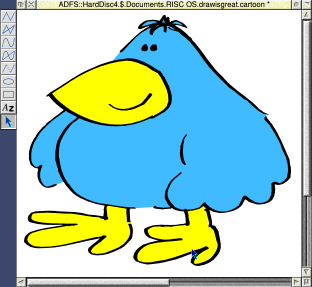
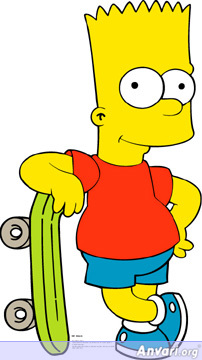
Look at the cartoons above. Notice that they contain large areas filled in with solid colors (no shading) and that the edges are simple curves. This is not necessarily "easy" to draw with Inkscape, but it is lots easier with Inkscape than with Paint-Shop-Pro. The following video demonstrates how to draw a cartoon face using vector graphics: How to Draw a Cartoon - YouTube Video , or look at one of these tutorials : http://www.artistshelpingchildren.org/howtodraw.html http://www.drawingnow.com/how-to-draw-cartoons.html
For your first attempt, don't try anything as complex as Bart Simpson, or even as curvy as the chicken. Choose a pretty simple cartoon figure - probably just using black line, no color. You can always add color later if necessary. You MUST use Inkscape for the work - do not use a different program.
Before you start, get a picture to look at - don't try to make it up out of your head. You can search for "comics" in Google Images, or try this web-site: http://www.biglion.com/comic-strips.html , or draw one of the characters below:




For this you will need at least two characters who can talk to each other. You should make at least 3 frames. You can copy the same characters from one frame to another, but make at lease a few changes - like have the mouth change (smile, frown) or move the eyes or the eyebrows. For example:
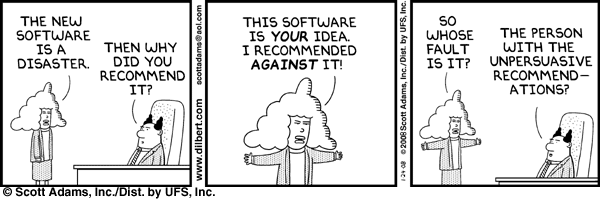
Yours does not need to be as detailed as this example (e.g. striped tie, shaded clothes, desk and chair...)