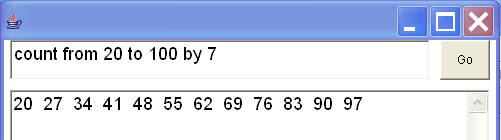
Computer Science is currently straddled between 3rd Generation Languages and 4th Generation Applications. Users assume that any computer will do all those wonderful things they need, like surfing to a web-site, downloading music files, copying CD's, playing videos, etc.
Unfortunately, 3GL programming languages like Java don't provide :
(a)
the power (commands) needed to accomplish all that multimedia magic;
(b)
the natural language syntax expected by a "normal" human
being (a la Google);
(c) common sense like remembering what you did yesterday
(e.g. recent files), ignoring
stupid requests (error warnings), etc.
This means that programmers have the unenviable task of providing users with extremely complex, powerful features, while using only rather simple, antiquated programming tools.
We will attempt to bridge this gap just slightly by making a simple prototype of a Fourth Generation Language, starting with the program below.
== Method Magic ==
Java and other 3GLs allow us to expand the language by adding our own commands. We do this by writing methods. Each new method has a name, and that identifier (name) becomes a new command. We can write very powerful (albeit long) methods, and then use them just by "saying the magic word".
The program below shows some examples of powerful methods. It also encapsulates that magic into a very simple user interface. That means a non-programmer (user) could also use the power of our new methods.
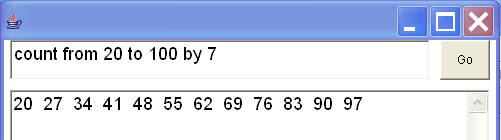
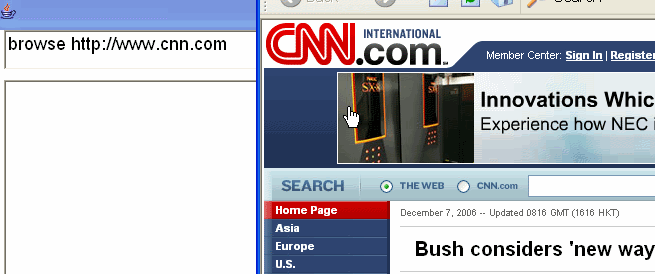
private void goActionPerformed(java.awt.event.ActionEvent evt)
{
String info = command.getText();
String[] terms = info.split("\\s");
result.setText("");
if (terms[0].equals("count"))
{ if (terms.length == 1) // count
{ count(); }
else if (terms.length == 3 && terms[1].equals("to"))
{ count(terms[2]); } // count to 20
else if ( terms.length == 5
&& terms[1].equals("from") // count from 20 to 30
&& terms[3].equals("to")
)
{ count(terms[2],terms[4]); }
else if ( terms.length == 7
&& terms[1].equals("from") // count from 5 to 100 by 5
&& terms[3].equals("to")
&& terms[5].equals("by")
)
{ count(terms[2],terms[4],terms[6]); }
}
else if (terms[0].equals("sum")) // sum 1 5 8 3 9 --> 26
{ sum(terms); }
else if (terms[0].equals("browse")) // browse http://www.cnn.com
{
explore(terms[1]);
}
else if (terms[0].equals("open")) // open d:\active.doc
{
explore(terms[1]);
}
}
public void count(String fromS, String toS, String byS)
{
int from = Integer.parseInt(fromS);
int to = Integer.parseInt(toS);
int by = Integer.parseInt(byS);
for (int c = from; c <= to; c = c + by)
{
print(c + "\n");
}
}
public void count(String fromS, String toS)
{
count(fromS,toS,"1");
}
public void count(String toS)
{
count("1",toS,"1");
}
public void count()
{
count("1","10","1");
}
public void print(String info)
{
String oldText = result.getText();
result.setText(oldText + info);
}
public void date(String com)
{
String[] info = com.split("/");
for (int c = 1; c < info.length; c++)
{
print(info[c] + "\n");
}
}
public void explore(String webSite)
{
try
{ Runtime.getRuntime().exec("explorer " + webSite);
}
catch(java.io.IOException ex)
{ };
}
public void sum(String[] info)
{
int total = 0;
for (int c=1; c < info.length; c=c+1)
{
int num = Integer.parseInt(info[c]);
total = total + num;
}
print(total + "\n");
}
Assignment
You may also add any other ideas you think of. But keep it simple.