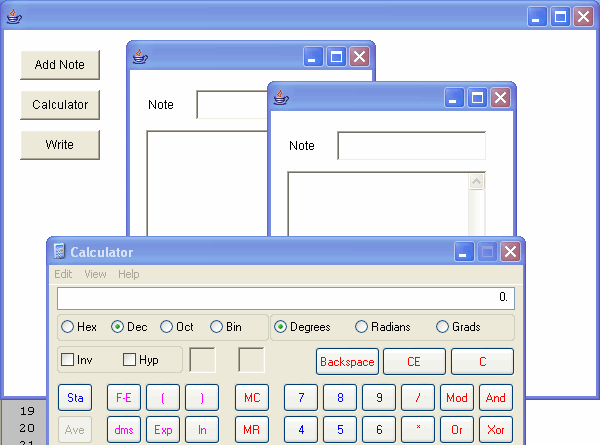
This is a very short, simple program that implements a personal Notebook. It has buttons for adding notes, opening the calculator, and starting a word-processor. We will extend this using standard OOP techniques to make a useable notebook program. The program needs EasyApp. Click here to download an archive : Notebook.zip
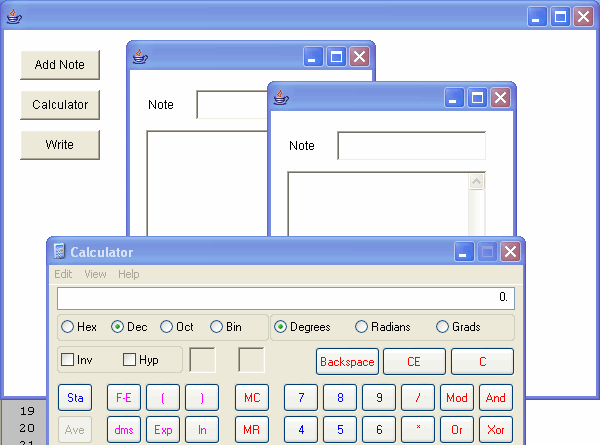
import java.awt.*;
public class Notebook extends EasyApp
{
public static void main(String[] args)
{ new Notebook(); }
Button bAddNote = addButton("Add Note",20,50,80,30,this);
Button bCalc = addButton("Calculator",20,90,80,30,this);
Button bWrite = addButton("Write",20,130,80,30,this);
public void actions(Object source, String command)
{
if (source == bAddNote)
{ new Note(); }
else if (source == bCalc)
{ runProgram("calc.exe"); }
else if (source == bWrite)
{ runProgram("write.exe"); }
}
}
class Note extends EasyApp
{
Label name = addLabel("Note",20,50,50,30,this);
TextField id = addTextField("",70,50,150,30,this);
TextArea info = addTextArea("",20,90,200,150,this);
public Note()
{
setSize(250,250);
}
public void actions(Object source, String command)
{
}
}