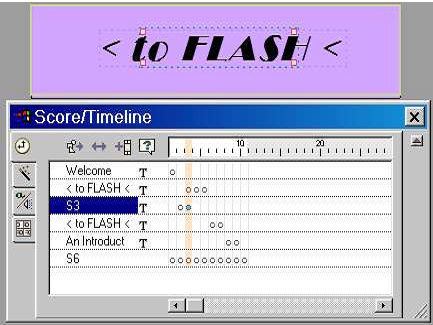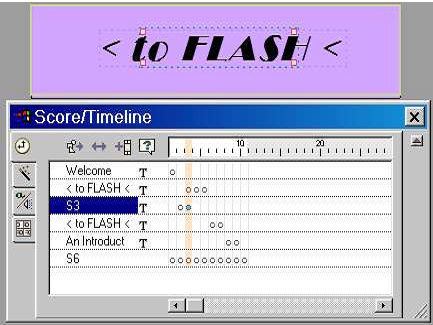


FLASH... Flashy ... Flashiest!!!! Maybe it's "cool", or maybe it is just GAUDY.... it's a matter of taste. But Macromedia FLASH is pretty popular. Moving letters, background colors fading smoothly into one another, and little "sprites" running around are an amusing distraction from boring text. It's worthwhile spending a few hours learning the basics. After that, you'll need to use your own judgement about whether it is actually worthwhile.
KoolMoves is an easy to learn, free program with basic Flash capabilities. After you've learned a bit with KoolMoves, you might want to invest in the real Macromedia program. The real program is definitely not easy to use. Try the easy version first.
The main parts of a Flash editor are the canvas (purple),
where you draw the words and shapes, and the timeline,
where you control when things happen. In the example, there are two copies of the < to FLASH < text objects. The first one zooms in from the left, and the second one explodes out of the screen.
The movie consists of frames. Each frame exists for a
period of time, like a couple seconds. The frames
contain objects, like text and shapes. Standard
effects can be applied to the objects, to make them
move around, zoom in and out, etc.
Watch the teacher's demonstration, and then give it a try.
Advertisements
FLASH is popular for making banner ads to place at the tops of web-pages. This is similar to a TV ad, that runs briefly and is usually amusing or interesting.
The ads above are examples of the sort of thing you can easily create using Koolmoves.
Actions
The actions you see above are accomplished with Flash SCRIPTS. In Koolmoves, the scripts are pre-written. You just change a few parameters to control the size of text, the speed of fading in and out, or the direction of zooming, etc. After inserting an item, double click to open the properties box. Click on Motion Scripts and try out a few to see what they look like.
First Assignment
Choose a country (or city) and make an advertisement like the Canda ad above. Choose a few nice pictures, some compelling words, and include some amusing or interesting action.
Read more here: Make an Advertisement